
Updated iRacing Wheelbase Settings – Part 1
IRacing New Wheelbase Settings Part 1
We’ve worked on a new updated guide to iRacing wheelbase settings.
These new settings will cover a lot of content and dive deep into many different racing categories.
We dive into GT racing with some great details at first. Even if GT racing isn’t your thing, you’ll want to check it out anyway – those insights will absolutely help you speed up on track!
Part 1:
– Standard/GT
– Prototype
– Formula
Part 2 (Stay tuned for this part):
– Oval
– Dirt Oval
– Dirt Road
Let’s dive into one of the most competitive series in iRacing – Roadcars and GT racing.
Standard/GT Settings RaceHub:
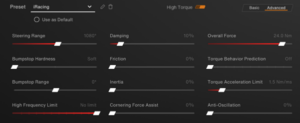
For our Standard/GT settings, we’ve made settings that work for all starter cars up to GT3 cars
Torque Acceleration limit (slew rate): 1.5Nm/ms: This will enhance the immersion and precision by providing a more raw feel and increasing the weight of the wheel.
Damping: 10 %: To prevent the Force Feedback from being too raw, we’ve added a bit of damping. This will help make the FFB cleaner while still keeping the car’s weight from the slew rate.
Steering range 1080°: This ensures that all cars use iRacing’s auto end stop. You want this to align with iRacing during wheelbase calibration.
Standard/GT Settings In-game
Wheel Force (This setting needs to match the same value in RaceHub:
Invicta: 24 Nm
Forte: 18 Nm
La Prima: 12 Nm
Intensity:
Invicta: 45%
Forte: 50%
La Prima: 60%
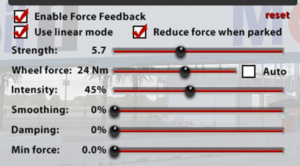
Intensity determines how much the auto calibrater calculates the FFB.
You use this feature by doing a lap in game, and then going to the graphics adjustments black box.
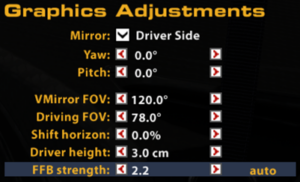
After you have done a lap, press ”auto”
If the FFB strength remains too low, you can adjust it using the arrows on either side.
Prototype Settings RaceHub:

For our iRacing Prototype settings, we’ve looked at LMP3 and DTP cars in iRacing, but the settings can also be used for other high downforce prototype cars such as the Radicals.
The biggest changes to the settings compared to the standard/GT settings are the added friction and a lower overall Force on the Invicta:
Invicta: 20 Nm
Forte: 18 Nm
La Prima: 12 Nm
Friction 5%: This setting finetunes the feeling of the weight of the car.
Prototype Settings In-Game
We recommend setting the NM in iRacing at the same value as in RaceHub.
Wheel force:
Invicta: 20 Nm
Forte: 18 Nm
La Prima: 12 Nm
Intensity:
Invicta: 48%
Forte: 50%
La Prima: 60%
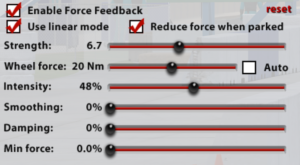
Once again you’ll need to use the auto calculator to get the exact force you need for the car you’re racing.
Formula Settings RaceHub:

Formula racing is a very different genre. The cars rely heavily on downforce and carry a lot of speed through the corners. That’s why the FFB settings vary more compared to the two other sports car settings.
For the overall Force, we have made changes to both the Invicta and Forte:
Invicta: 16
Forta: 16
La Prima: 12
Damping: 30% on all wheelbases
Anti Oscillation: 25% To help with the oscillation you can get with the Formula cars, Anti Oscillation has also been sat at 25%
Formula Settings In-game
Wheel Force:
Invicta: 16 Nm
Forte: 16 Nm
La Prima: 12 Nm
For the intensity:
Invicta: 52%
Forte: 52%
La Prima: 60%
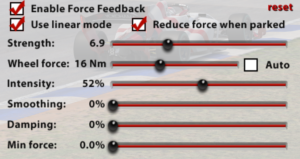
If you don’t use iRacing, you can find official wheelbase guides for other games here:
Haven’t got the gear for the job. Look no further 👇














 Back to top
Back to top