
Wheelbase settings for Richard Burns Rally
(Updated for RaceHub 4.0)
Graphic fidelity continually evolves, with each new game looking better than the last and often requiring powerful hardware to run smoothly. In contrast, good driving physics, force feedback, and robust modding capabilities stand the test of time, which Richard Burns Rally is a prime example of.
Despite being 20 years old, it still offers state-of-the-art driving dynamics. Because of this, the game has aggregated a large active community around it. Because of this, we believe the game deserves a guide to help you dive into the dirt as soon as possible.
Remember that these settings are intended to be a stepping stone for further fine-tuning. Try our settings and adjust them according to your preferences.
This setup has been created to suit all three of our wheelbases. However, we will provide specific settings for specific wheelbases in certain cases.
RACEHUB SETTINGS
Steering Range: 540°
Damping: 0%
Overall Force (Forte and Invicta Wheelbases): 13.5 Nm
La Prima: 12.0 Nm (The La Prima Wheelbase is slightly less powerful than the others, so we’ve turned it to its maximum. This setting is very much up to personal preference, so make sure to finetune it to your liking.)
Bumpstop Hardness: Soft
Friction: 0%
Torque Behavior Prediction: Off
Bumpstop Range: 0°
Inertia: Off
Torque Acceleration Limit: 9.4 Nm/ms
High Frequency Limit: 1000 Hz
Cornering Force Assist: Off
Anti-Oscillation: 0%
Now you’re all set in RaceHub.
Let’s look at the in-game settings in Richard Burns Rally.
Richard Burns Rally settings
Force Feedback: On
Strength: (for Forte and Invicta Wheelbases): 7/20 (blocks)
![]()
Strength: (for La Prima Wheelbase): 8/20 (blocks)
Note: The values have been dialed in so as not to give the user a feeling of being overpowered by the steering. If you still experience that the car is out of control, try turning this value down.
Direction: Normal
Autocenter Wheel: Off
If your pedal inputs are not registering correctly, it might be because the pedals need to be set to inverted mode. You can adjust these settings in the “Controls” section of the RallySimFans Launcher, which accompanies the game.
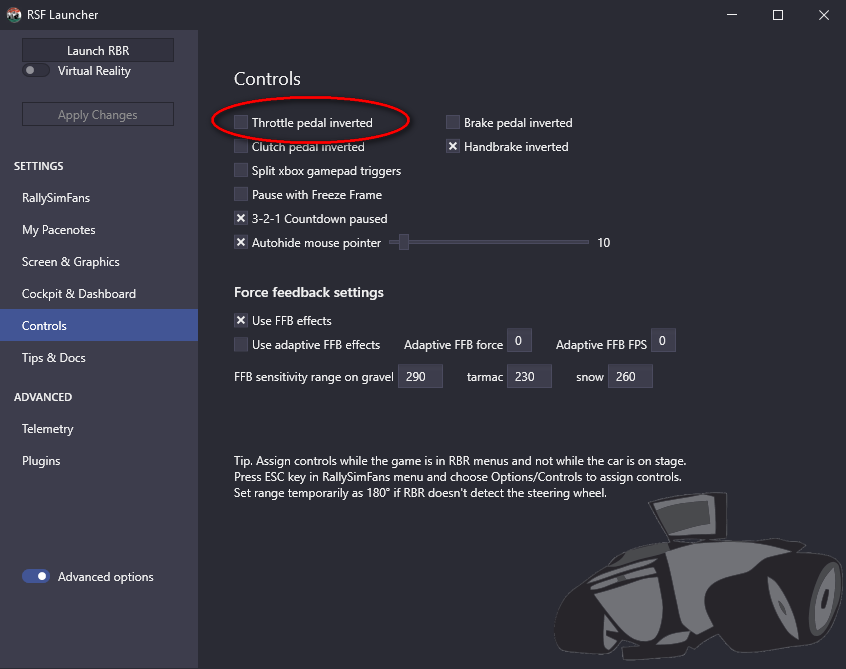
If you want a deeper explanation of the different settings, check out the iRacing Guide. If you don’t use Richard Burns Rally, you can find wheelbase guides for other games here:
- Assetto Corsa
- Assetto Corsa Competizione
- Automobilista 2
- EA Sports WRC (2024)
- F1 23
- F1 24
- iRacing
- rFactor 2
- Le Mans Ultimate
Haven’t got the gear for the job. Look no further






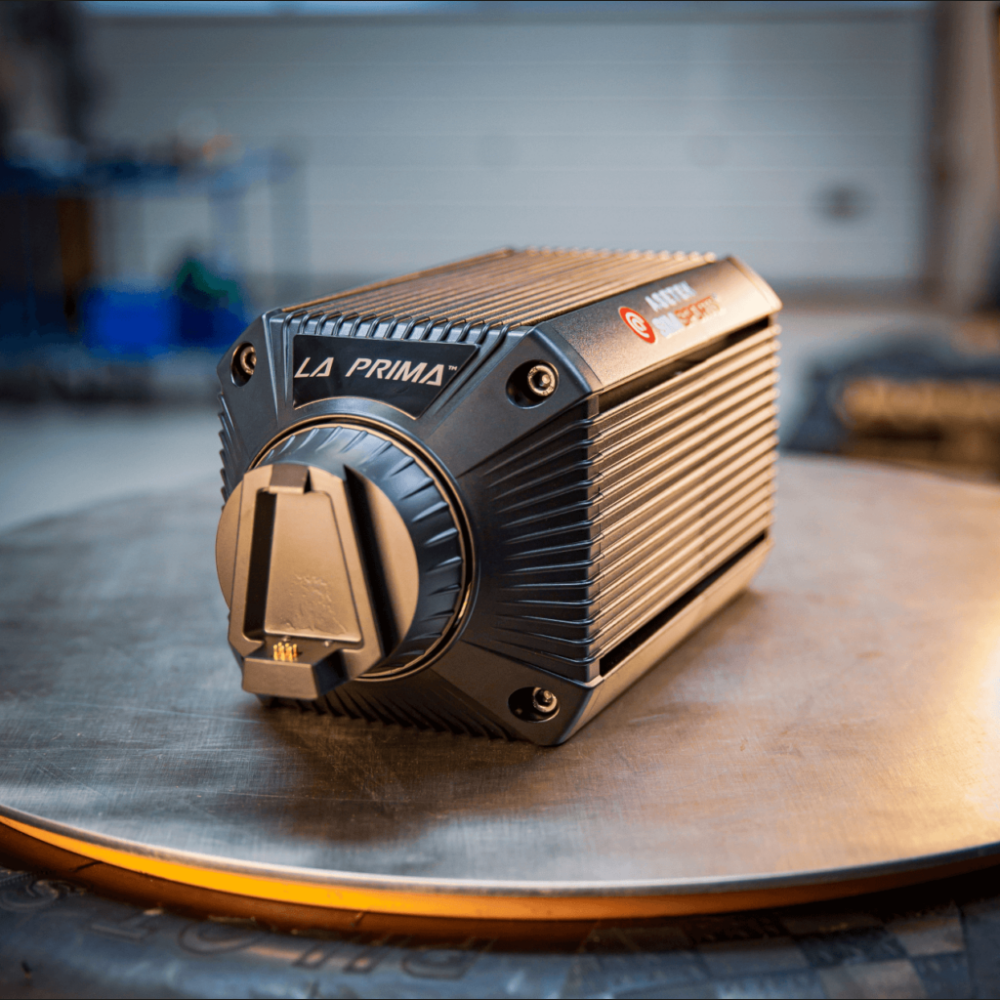











 Back to top
Back to top