How AIO Coolers Work and Tips To Improve Performance
Riddle me this… What’s beautiful, flows endlessly, rests at the center of your PC build, requires virtually zero maintenance, and is arguably the unsung hero of your gaming system? Oh yeah! You guessed it; we’re talking about the exalted AIO CPU liquid cooler. Sit back as we run down how liquid cooling works in an Asetek cooling solution.
Asetek liquid coolers are a type of cooling system used to migrate heat from your computer processor (CPU). It’s a wildly popular cooling option for gamers and enthusiasts, as it often provides better cooling performance than air coolers and is relatively easy to install. This is because liquid has a much greater heat capacity and is far better at drawing heat away from the CPU die than air. Our AIOs are self-contained fire-and-forget systems that require no cleaning and relatively little maintenance. Here’s how AIO liquid coolers work:
The Pump
This is the heart of Asetek liquid coolers and is always found in the block of the cooler, which rests atop your systems CPU. The pump circulates the cooler’s lifeblood or coolant mixture from the cold plate to the radiator.
The Cold Plate
Asetek cold plates are made from copper and remain in contact with the CPU’s IHS. The better the contact the more efficient the cold plate will be at extracting heat from the CPU die. Heat absorption is aided by a series of channels and tiny fins found in the cold plate. The fins splice the liquid into tiny parts as the fluid moves across them. The fin array increases the surface area to which the liquid makes contact and improves heat absorption from the liquid.
Thermal Interface Material (TIM)
All Asetek AIO coolers come with a pre-applied TIM. To ensure efficient heat transfer from the CPU to the cold plate, a layer of thermal interface material (TIM) is applied between them. This paste or compound helps fill in microscopic gaps and irregularities, improving thermal conductivity.
The Radiator
Queue the heat exchanger (HEX) or “radiator” as it is more commonly known. The radiator functions similarly to that found in an automobile. Inside the radiator are a series of pathways for the coolant to flow. An intricate series of fins can be seen on the outside of the radiator to dissipate the heat from the warm water. The included fans attach to the radiator and blow cool air through the fins to significantly cool the liquid. From here the cool liquid now flows back to the cold plate to effectively cool the CPU. This cycle repeats, tirelessly, keeping the CPU’s temperature in check.
So that’s a wrap, dear readers. AIO liquid coolers work by transferring heat from your system’s processor or CPU to a liquid coolant. It then pumps that liquid to a radiator where the included fans extract the heat into the surrounding air. This process cycles in a loop and helps keep your CPU at lower temperatures, improving performance and bolstering its longevity.
Improving AIO Cooler Performance
Now that you know how your cooler functions, lets talk about ways to enhance its performance and lifespan. It’s true that Asetek AIO coolers are fire-and-forget systems. However there are some great ways to improve the performance and increase the longevity of your AIO liquid cooler.
Thermal Paste: As we mentioned, all Asetek AIO coolers ship with our pre-applied TIM. However there are aftermarket thermal compound options that are even better at directly transferring heat from the CPU to the AIO cold plate, which leads to even lower CPU temps. Many enthusiasts choose to clean off our pre-applied TIM using a clean cloth and isopropyl alcohol and go for a thermal compound from Thermal Grizzly, Noctua or another reputable brand. Moreover, sourcing a good thermal compound is crucial when you re-use your AIO cooler for another build or re-build. Luckily partners like Phanteks include a tube of thermal compound for this very reason.
High Static Pressure Fans: These are the ever-supportive partners to any AIO. Asetek AIO OEM partners like ASUS ROG, MSI, NZXT, and the like included a set of static pressure fans bundled with their cooler packages. Static pressure fans, juxtaposed to airflow fans, are ideal for use on radiators since they excel at moving air through tight spaces like a radiator’s tight fin array. Some of the best high static pressure fans to pair with your AIO are Phanteks’ T30 fans and Noctua’s NF-A12x25 fans, shown in the image above.
Dust Removal: Dust is the bane of any computer component. Clearing dust from your fan blades and radiator fins allows for more airflow and can significantly increase performance of your AIO cooler. This can be done with compressed air and an anti-static cloth.



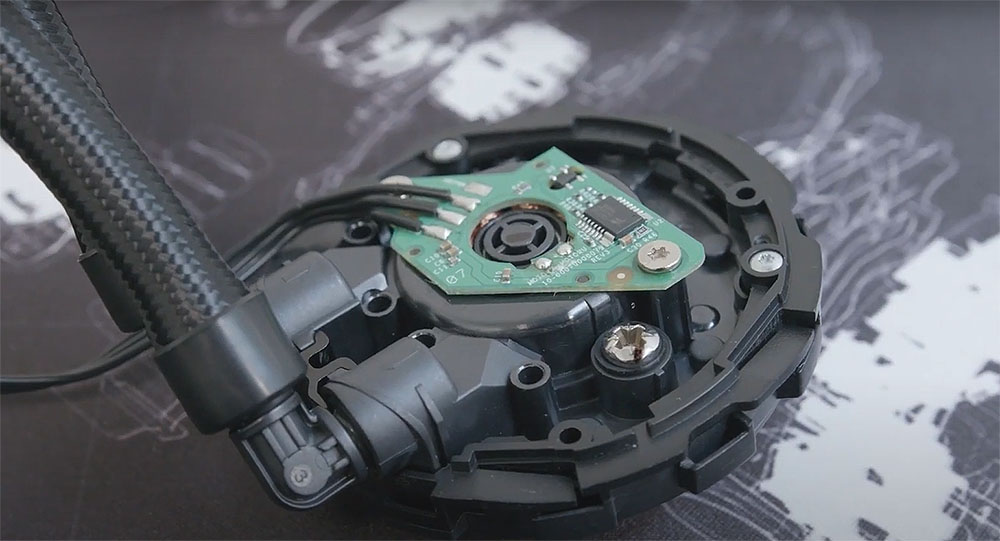
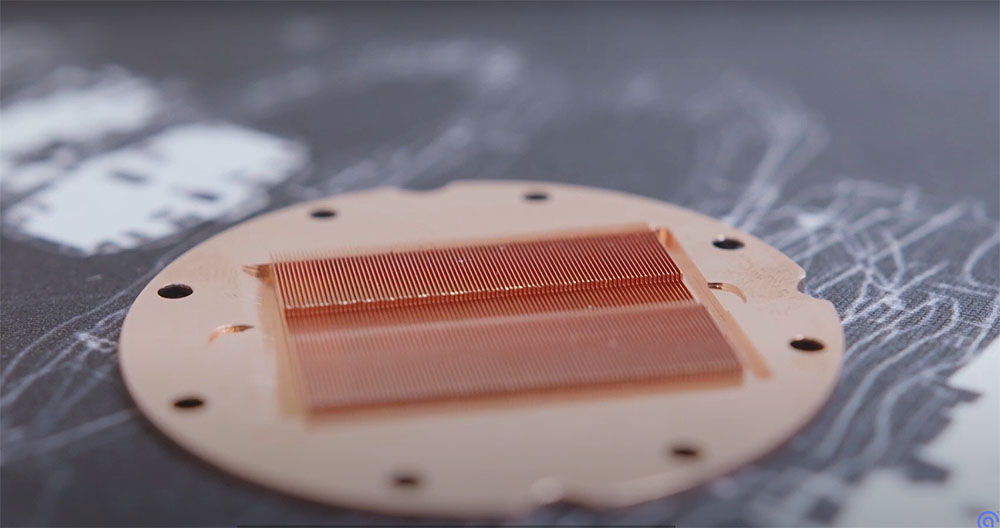
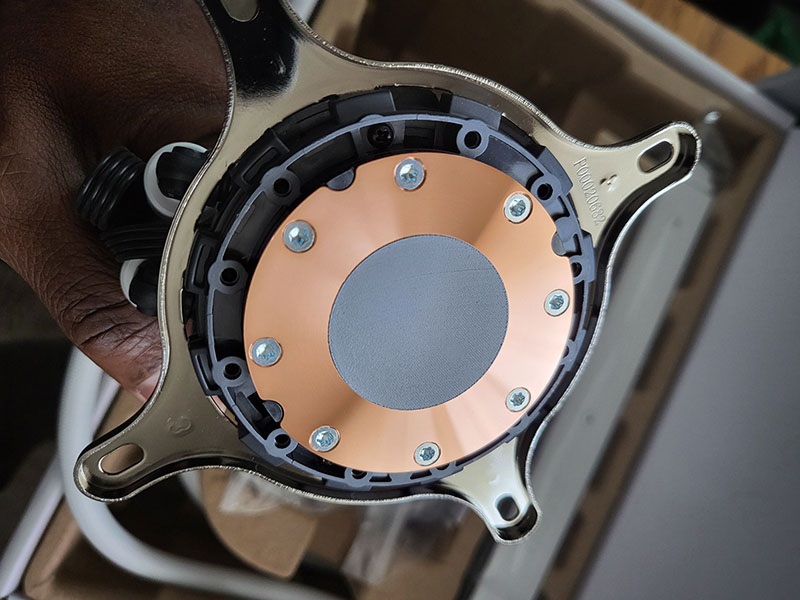







 Back to articles
Back to articles

