NZXT: 5 Tips & Tricks to Maximize Frame Rates
For 20+ years we at Asetek have lived to cool. We are proud to partner with NZXT to combine our passion for quality to bring you the latest NZXT Kraken and 5 tips to maximize frame rates.
1. Retention - Fingers vs. screwdrivers
There’s a common misconception that Asetek AIO’s are to be fastened with “finger tight” pressure on the screws that mount the pump/block combo to the CPU. Instead, use a screwdriver to fasten the thumbscrews tightly which will help assure optimal performance. Our retention system is made so you cannot overtighten it. In fact this extra pressure brings the coldplate even closer to the CPU IHS, which results in improved conductivity and heat extraction. Using this tip can drop temperatures by several degrees to significantly boost thermal performance.
2. Extra fans - A push-pull story
Your NZXT Kraken cooler ships with a set of stock fan that offer incredible performance, right out of the box. However, you can unlock additional performance by mounting another set of fans (sold separately) on the opposite side of the radiator. This creates a “push-pull” configuration and will allow you to run all fans at a lower RPM, to achieve better acoustic performance while improving thermal performance.
3. AIO’s are not just for CPU’s
Your Kraken cooler can also be mounted to a GPU using the NZXT Kraken G12 bracket. That will allow your GPU to achieve its full potential, giving you more FPS and improved thermals. We found the NZXT G12 can add a 10% speed boost, drop temps by 30% or more and reduce noise by 10dBa. That’s optimal, game-winning performance!
4. Temperature optimization
Reach the lowest possible temperatures on your brand new Asetek based NZXT Kraken AIO, by mounting the fan as the airflow intake in your case. This will give your CPU access to the lowest ambient air temperatures, keeping it nice and chilly – even during intense workloads. Be sure to use case fans as well – like the NZXT Aer 2 RGB and orient them to draw warm air out of the case.
5. Fan curve adjustment (Kraken Z-3 Series ONLY)
Both Kraken X and Z-Series coolers allow users to manage the pump speed. However Z-3 Series alone comes with the option of adjusting both the fan curves and the pump RPM curve. This gives you the ability to control the acoustic and thermal profiles of your new cooler. For example: if you don’t run super intensive CPU-based tasks, and you value a quiet acoustic footprint, then you can dial your fan and pump speed back, and still enjoy great performance with amazing acoustic levels. If you’re the “all-in” gamer type, who doesn’t care about acoustics, but wants the ultimate raw performance, you can dial it to max and overclock your CPU to the limit and run heavy benchmarks.
Gaining a Competitive Edge
Now you’re ready to game with winning confidence. These are just a few of the tips enthusiasts use to gain a competitive edge in games and benchmark bragging rights. We would love to hear how these tips work for you, or even other tips you may love that we have not mentioned here.







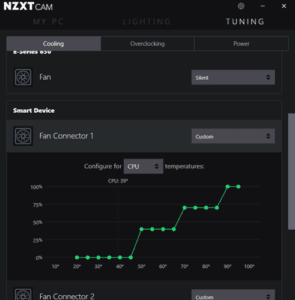



 Back to articles
Back to articles
